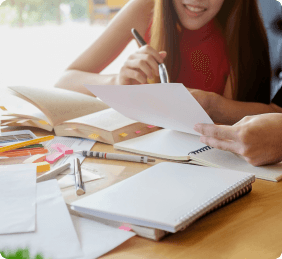Split PDF Online
Split PDF to extract pages using PDF cutter
How to Split PDF files for free?
GIF
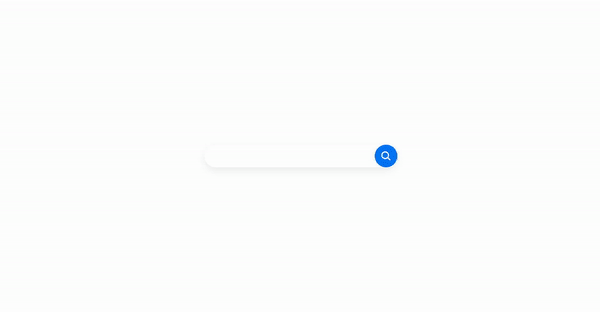
Upload and Select PDF
Upload your PDF file to our online PDF splitter. Once uploaded, easily select the specific pages you want to extract from the PDF. You can click on each page individually or enter the desired page numbers in the selection box.
Select Range to Split
Select the pages you want to extract from the PDF by typing the page numbers into the page selection box. You can set multiple ranges depending on how many PDF you want to derive from one PDF.
Download the Extracted pages
Initiate the PDF splitting process. Give it a moment while our efficient PDF cutter splits the PDF pages according to your specifications. Once completed, you can download the extracted pages.
Why use ZoopSign’s PDF Tools?

Preserves Original Quality
Zoop Sign’s Merge PDF ensures that the quality of your PDF files remains intact throughout the merging process. Your pages' content retains its original quality without any compromise.

User-Friendly Interface
Zoop Sign’s offers a seamless and user-friendly experience for combining PDF pages. With no installation or configuration required, simply select your PDF files within the application and merge pages effortlessly.

Secure and Privacy-Focused
We prioritize the security and privacy of your files. Zoop Sign ensures that your files are not stored on our server. After a short period, both your files and the results of the merging process are promptly deleted, ensuring confidentiality.
FAQs
What are Zoop Sign PDF Utilities?
Are company files safe with your service?
How can I reach out to for support?
Do you keep a copy of my processed file?
Rate your Experience
0 out of 5